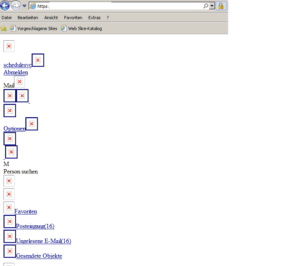Recently we heard this Microsoft Exchange Server question:
“I have a coexistence scenario (EX2010 Sp3 and Ex2013 CU1) and have an issue with OWA on EX2013 server:
When accessing url https://myex2013server/owa (ex2013) on the new server everything is fine (with user on EX2010 and EX2013).
When accessing url https://myex2013server (on ex2013) I get the OWA-FBA site. When I log in with a user who is on EX2010 the site is not displayed correctly (see image). When I log in with a user who is on EX2013 the site is displayed correctly.
What’s going on?”
Here’s the answer:
This problem can be resolved by commenting out the OwaUrlModule module in the web.config in the root:
<!– <modules>
<add name=”OwaUrlModule” type=”Microsoft.Exchange.HttpProxy.OwaUrlModule,Microsoft.Exchange.OwaUrlModule,Version=15.0.0.0,Culture=neutral,PublicKeyToken=31bf3856ad364e35″ preCondition=”” />
</modules> –>
Then add a redirect on the iistart.htm:
<location path=”iisstart.htm”>
<system.webServer>
<httpRedirect enabled=”true” destination=”https://exchange2k13/owa” childOnly=”true” />
</system.webServer>
</location>
Problem solved!